Then choose a tile from the Tileset window and begin drawing on the map.
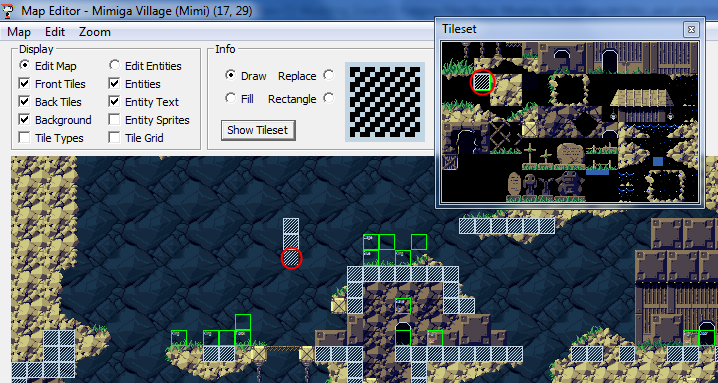
Modifying entities, or NPCs, is equally as simple. Switch from Edit Map to Edit Entities in the Display panel.
Click on one of the green boxes on the map, which will be an entity. You can add new entities by pressing Insert.
Each entity has several fields that you can fill out. First is the Entity Type. In Cave Editor, you choose from a big dropdown list of NPCs and choose the one you want.
To see the full list of NPCs, go see the NPC Number List.
Next is the Entity ID, or FlagID as it's known in Sue's Workshop. You put a number in here, such as 4010, and it will associate the entity with the flag number you just chose.
Third are the flags. The flags are a single number that can be edited directly, or by clicking on flag details. Just click on flag details, okay?
In the flag details, you can check or uncheck some options that affect the NPC. For example, hitting the third option will make the NPC invulnerable to damage.
The most useful option is probably 0x2000 - which allows the player to interact with the NPC by hitting the down button.
Finally there's the event number. This associates an entity with a TSC event. We'll talk about that some more when we get to TSC.
Previous Lesson: Sprite Editing
Next Lesson: TSC
Table of Contents