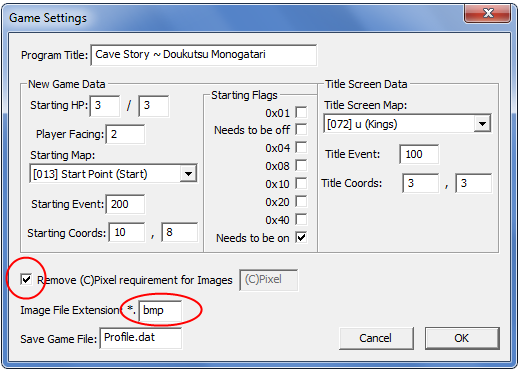
This will make sprite editing much easier. Now download Paint.NET and use it to edit the .bmp files in your mod's data folder.
You could just use Microsoft Paint, but it kind of lacks some features that Paint.NET has, such as layers.
Open the mod's data folder, and go to the Stage folder, then edit PrtMimi.bmp. We are going to change one of the tiles of Mimiga Village into a glass tile.
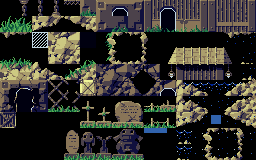
Previous Lesson: Editors
Next Lesson: Tiles and Entities
Table of Contents