Click on Pull and the sounds will be extracted from the executable. Edit the .pxt files using CTone.exe, and save.
We will change the sound a door makes in Cave Story:
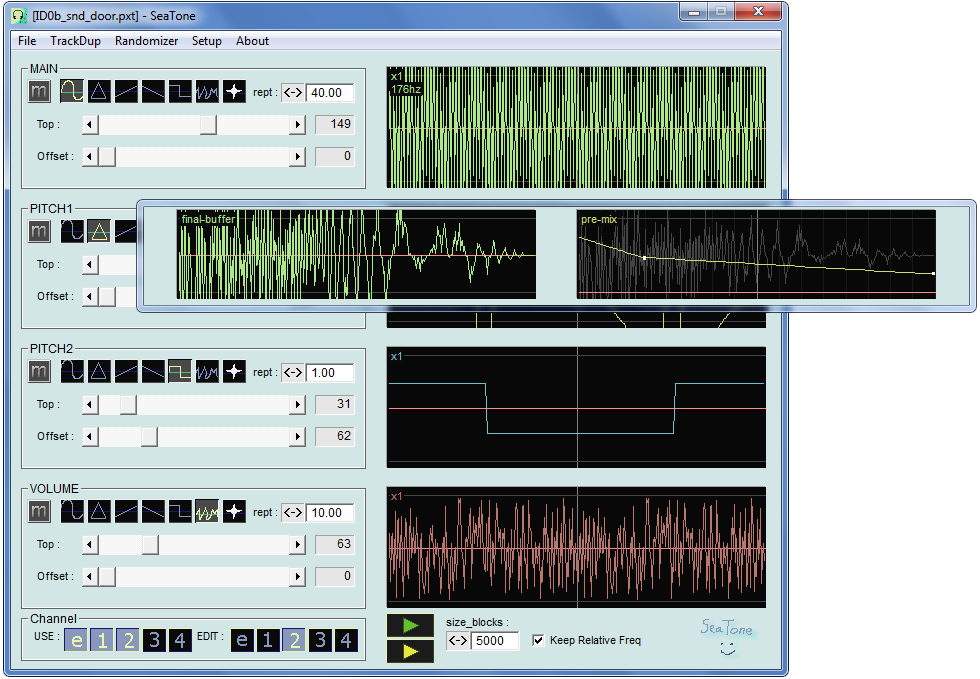
When you are finished, open pusher.exe again and click on Allocate then Write. Now your sound files will be inside the executable. Enjoy your new sounds.
Previous Lesson: Music
Next Lesson: Assembly
Table of Contents