We've already seen jumps before, but here are some more examples:
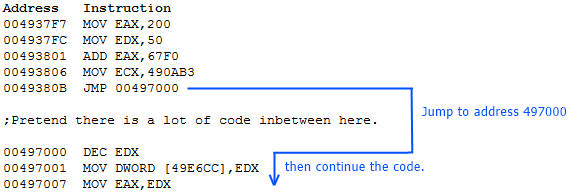
Starting from address 4937F7, the program will execute 4 instructions, and then jump to 497000. After the jump, the instruction
DEC EDX is performed, then the other instructions below it are also performed in order.
CMP with Jump Commands
Address Instruction Comments 004937F7 MOV EAX,0 ;Store 0 to EAX. 004937FC INC EAX ;Increase EAX by 1. 004937FD CMP EAX,50 ;Compare EAX with 50 (hex). 00493800 JGE 00450DE9 ;If EAX is greater than or equal to 50 (hex), jump to 450DE9. 00493806 PUSH 9955 ;If not, push 9955 onto the stack. 0049380B JMP SHORT 004937FC ;Jump to address 4937FCThe above code is a bit more complicated. Here's an overview of what it does:
- The code will store 0 to EAX, then increase it by 1.
- It checks whether or not EAX is greater than or equal to 50 (hex), which is 80 in decimal.
- If EAX is greater than or equal to 80 (decimal), the code jumps somewhere completely different (address 450DE9).
- If not, 9955 is pushed onto the stack, then the code jumps backwards just a little bit to redo the cycle of
INC EAX... CMP EAX,50...etc.
The final result: 9955 is pushed onto the stack 79 times (for the 80th cycle, the program jumps to address 450DE9 before it can PUSH 9955 again).
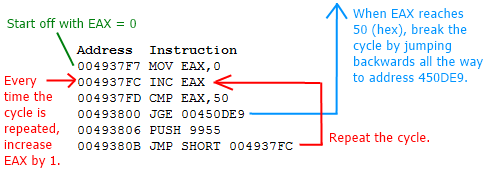
Now, there is absolutely no practical purpose to PUSHing 9955 so many times. Even so, this is a really good example of looping code: something that repeats itself over and over until some condition is met. Thanks to the looping cycle, we do not have to write
PUSH 9955 79 times (that would take 79 lines of code). Instead we can achieve the same thing in only 6 lines of ASM code!
JMP SHORT?
What's the difference between JMP and JMP SHORT?
JMP means that you are jumping a long distance, but JMP SHORT means that you're jumping a short distance. JMP SHORT is great because it takes up less space than JMP.
(JMP SHORT takes up 2 bytes, but a long jump takes up 5 or 6 bytes depending on the circumstances, if I remember correctly).
You never have to worry about typing "JMP SHORT", just type JMP. OllyDbg will automatically convert a JMP into a JMP SHORT if one is needed. This also works with other types of jump instructions. For example, it's possible to have a JNE SHORT.
Specifically, a JMP SHORT can jump a maximum of 129 bytes forward (starting from the very beginning of the JMP SHORT instruction), or 126 bytes backwards. Since this isn't always easy to calculate, you may want to rely on OllyDbg to do it for you.
Previous Lesson: The Stack
Next Lesson: Call and Return
Table of Contents